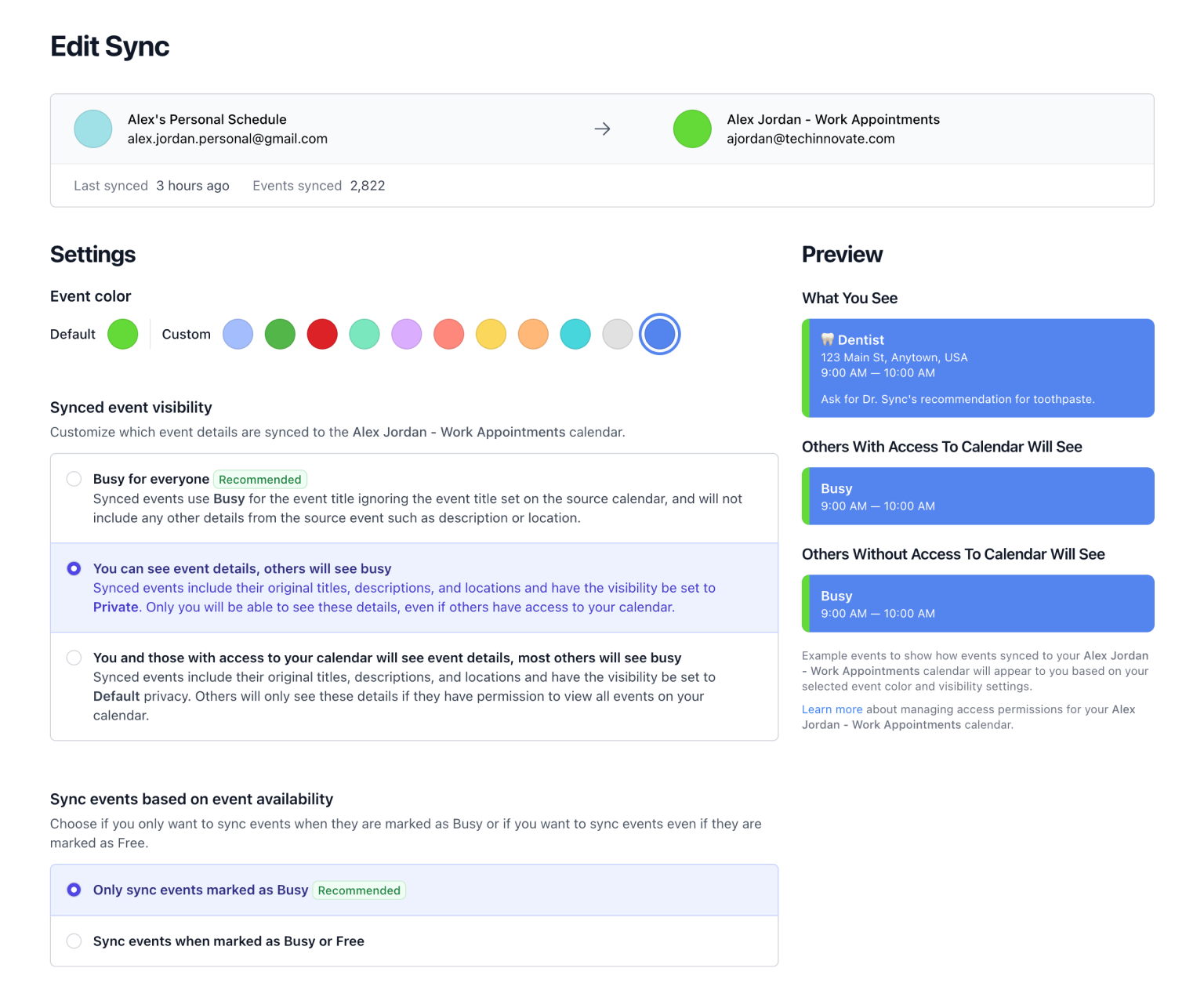Guides
How To Mirror Two Microsoft Outlook Calendars
Microsoft Outlook is great for managing your schedule, but juggling multiple calendars—be it personal or work—can get complicated.
As powerful as Microsoft Outlook is, it does not offer any way to mirror events across multiple Microsoft Outlook calendars. Manually duplicating events is time-consuming, prone to mistakes, and sharing all your events might not always be ideal.
Start Mirroring Microsoft Outlook Calendars
By using Don't Double Book Me, you can automatically mirror events between two Microsoft Outlook calendars and ensure that your schedule is conflict-free. You can further configure event privacy, your working hours, event time rounding, and more.
Here's how to get started:
-
Connect your Microsoft Outlook Account with Don't Double Book Me.
You will be prompted to give Don't Double Book Me the proper permissions to access your Microsoft Outlook calendar. We need read & write access to your calendar to mirror your events.
Sync Microsoft Outlook Calendars -
Optionally, you can connect an additional Microsoft Outlook calendar to Don't Double Book Me.
This allows you to mirror events from multiple calendars into one, making it easier to manage your schedule.
-
Select the calendars you want to mirror.
You can create as many mirrors as you need.
-
Configure your mirror preferences.
You can configure your working hours, event time rounding, and more.
-
Your Microsoft Outlook calendars are now mirrored in real-time. 🎉
You can view your newly mirrored events in your Microsoft Outlook calendar.
Start with a 1-week free trial (no credit card required), then enjoy seamless mirroring for $20/year. Instead of $10/month for Reclaim, OneCal, Clockwise, and many others you only pay once a year a low and reasonable price.
What Is Don't Double Book Me?
Don't Double Book Me reserves time between your Microsoft Outlook calendars, ensuring your schedule is conflict-free without sharing your sensitive event details.
- Real-time Updates. Mirror events marked as Busy between any two Microsoft Outlook calendars in real-time. Your availability updates as soon as you're booked, ensuring no overlaps.
- Respect Your Working Hours. Set specific hours during which you want events to be mirrored. Events starting before or ending after your working hours will be adjusted to match.
- Rounded Event Times. Automatically round the start and end times of your events to the nearest 15 or 30 minutes. This helps in creating a cleaner, more organized calendar view.
-
🦷 Dentist
9:00 AM — 10:00 AM
-
🦷 Dentist
9:00 AM — 10:00 AM
Related Resources
A better way to manage your Google and Microsoft Outlook calendars.
Don't Double Book Me is designed for those who need to maintain a clear and coordinated schedule without the hassle of double bookings.